Observed behavior
While booting on a live-USB key to install Ubuntu 18.04 on an Alienware m15 (with SSD NVME disks), the installer gets stuck. No graphical welcome screen.
Solution
Modify Grub options:
- When Grub shows options, select an entry (say « Install Ubuntu »), type
eto edit. - Replace
quiet splash ---byacpi=off(old syntaxnoacpidoes not work).
This worked for me, I had the installer working.


 Contexte : Centos 7
Contexte : Centos 7